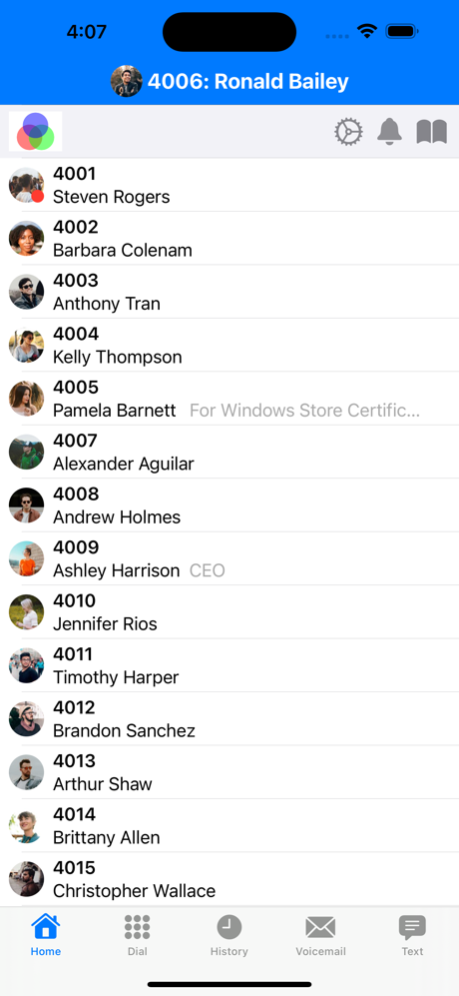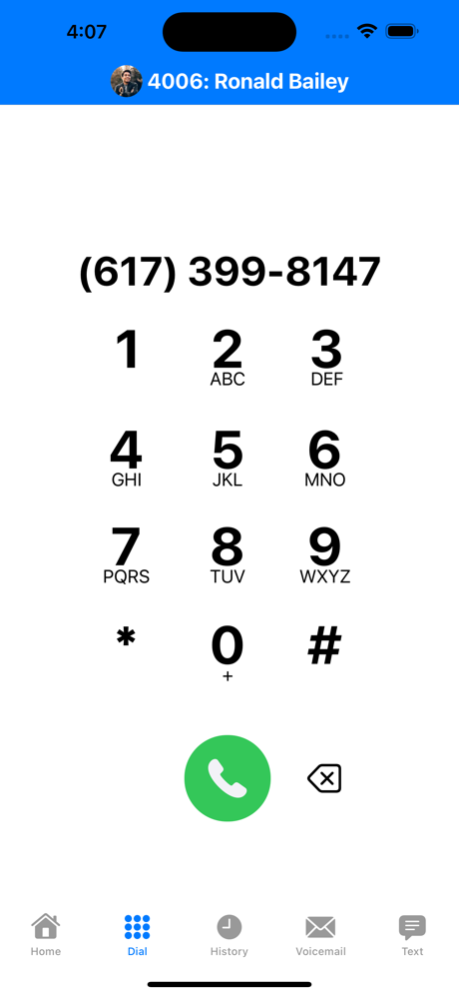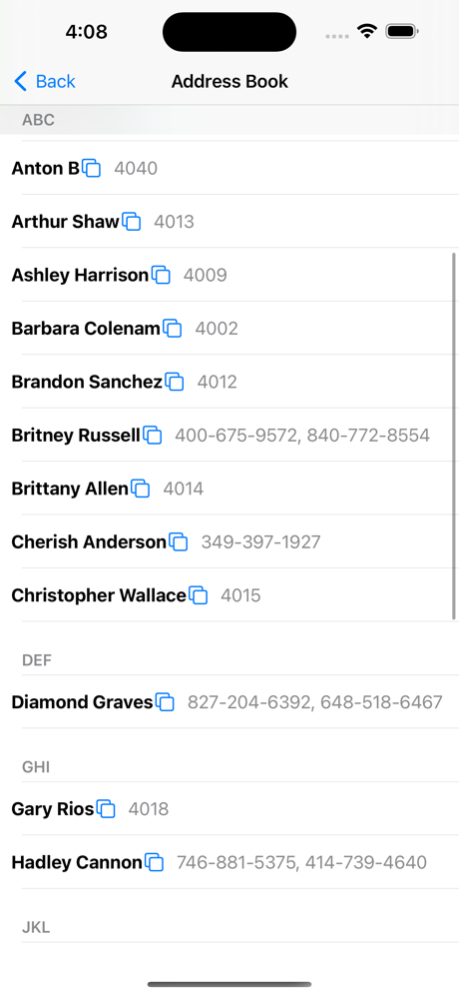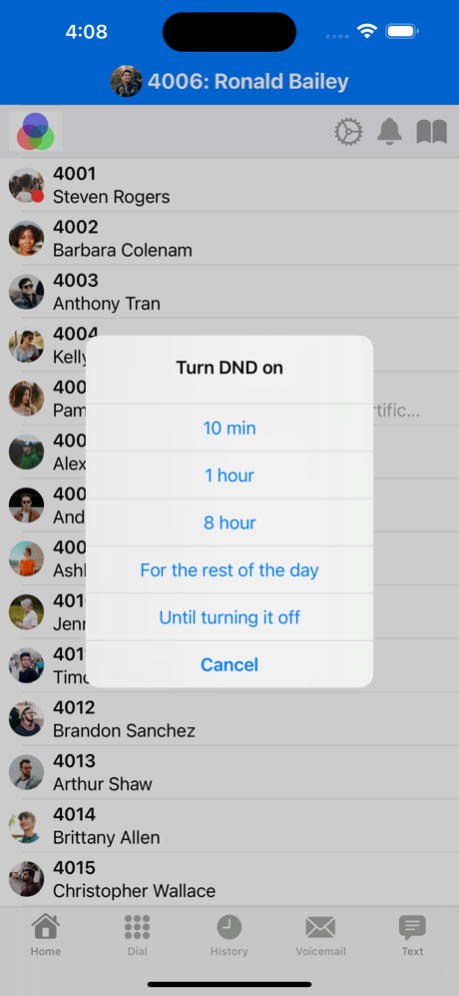Vodia Phone 1.29
Continue to app
Free Version
Publisher Description
Use the Vodia PBX telephone system from home, from the office and from anywhere using your iOS device!
This app takes the VoIP phone to a new level. You can use your iPhone as extension to the Vodia PBX and work from any place that has a decent internet connection. If you like, you can use it in parallel with one or more VoIP phones on your desk.
Users can send, receive and transfer calls. Calls are put on hold when other calls are coming in from other apps. Sending DTMF and muting the audio is possible, and the user can switch between speaker phone, handset and bluetooth devices. It registers for the Apple push notification service to wake it up for incoming calls.
Users can send each other text messages or images. If the PBX is set up for SMS, the user can also send and receive messages to external parties.
Users can see what extensions are available, on DND or in a call. Users can control their DND status manually from the app or automatically from the telephone system, making work/life balance easier. Users review the call history on the PBX through the app. The user can see what voicemail messages are available and listen to them right from the app. The users address book on the PBX is available through the app.
The installation uses a 2D code from the PBX or a link in the invitation email; entering a username and password is not necessary. The app needs iOS 13 to run. The app works best with version 68 or 69 of the Vodia PBX.
Apr 1, 2024
Version 1.29
There was a bug with call resume for version 69.2 of the PBX.
About Vodia Phone
Vodia Phone is a free app for iOS published in the Office Suites & Tools list of apps, part of Business.
The company that develops Vodia Phone is Vodia Networks Inc. The latest version released by its developer is 1.29.
To install Vodia Phone on your iOS device, just click the green Continue To App button above to start the installation process. The app is listed on our website since 2024-04-01 and was downloaded 1 times. We have already checked if the download link is safe, however for your own protection we recommend that you scan the downloaded app with your antivirus. Your antivirus may detect the Vodia Phone as malware if the download link is broken.
How to install Vodia Phone on your iOS device:
- Click on the Continue To App button on our website. This will redirect you to the App Store.
- Once the Vodia Phone is shown in the iTunes listing of your iOS device, you can start its download and installation. Tap on the GET button to the right of the app to start downloading it.
- If you are not logged-in the iOS appstore app, you'll be prompted for your your Apple ID and/or password.
- After Vodia Phone is downloaded, you'll see an INSTALL button to the right. Tap on it to start the actual installation of the iOS app.
- Once installation is finished you can tap on the OPEN button to start it. Its icon will also be added to your device home screen.